Tutorials
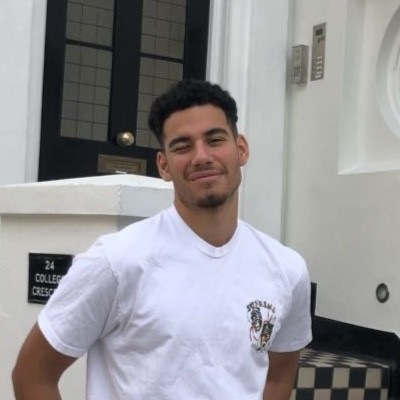
Malik Kotb
Jan 29, 2024 / Beginner / Short
A web animation tutorial on how to use and interact with a 3D model using Three.js and Next.js.
Initialize our project
Let's start the project by setting up a Next.js app with TypeScript and utilizing the app router. Just run npx create-next-app@latest client in your terminal.
Adding the JSX and CSS
We can clear out all the contents in the page.tsx, and global.css files, and add our own HTML and CSS, to begin with a clean slate in the application.
- ↪We will use Three.js for our model. We're using Next (React) so we can run
npm i @types/three @react-three/fiberandnpm i @react-three/drei. - ↪We will use TailwindCSS for styling.
- ↪Head over to sketchfab.com and download a 3d .glb file. Then place that file in the public directory of your project.
Page Component
We create a full-screen environment and place our SceneCanvas in the center. As a source prop we pass the name of our .glb-file.
page.tsx
1import SceneCanvas from "@/components/SceneCanvas";
2
3export default function Home() {
4 return (
5 <div className="w-screen h-screen items-center justify-center">
6 <SceneCanvas source={"/yacht.glb"} />
7 </div>
8 );
9}
10SceneCanvas component
The SceneCanvas component is where the magic happens. We can pass down the source to the Model component which we will cover afterward.
page.tsx
1"use client";
2
3import { Canvas } from "@react-three/fiber";
4import {
5 OrbitControls,
6 Stage,
7} from "@react-three/drei";
8import Model from "./Model";
9
10export default function SceneCanvas({ source }: { source: string}) {
11 return (
12 <div className="flex justify-center items-center h-full">
13 <Canvas dpr={[1, 2]} camera={{ position: [0, 0, 100]}}>
14 {/* <color attach="background" /> */}
15 <OrbitControls
16 autoRotate
17 enableZoom={false}
18 minPolarAngle={-Math.PI / 2}
19 maxPolarAngle={Math.PI / 2}
20 />
21 <ambientLight intensity={0.5} />
22 <directionalLight position={[-2, 5, 2]} intensity={1} />
23 <Stage environment={"night"}>
24 <Model source={source} scale={0.01} />
25 </Stage>
26 </Canvas>
27 </div>
28 );
29}
30- ↪OrbitControls: Enables auto-rotating camera with horizontal rotation limits, disabling zoom.
- ↪Lighting: Combines ambient light for soft shadows and directional light for stronger, directional illumination.
- ↪Stage Environment: Sets up a "night" scene with automatic lighting and background (Optional).
Model component
page.tsx
1import { useGLTF } from "@react-three/drei";
2
3type Model = {
4 source: string,
5 scale: number
6}
7export default function Model({ source, scale }: Model) {
8 const { scene } = useGLTF(source);
9 return <primitive object={scene} scale={scale} />
10}
11- ↪The
useGLTFhook can load a 3d model from a .glb file withsourceas the path. - ↪Using the
<primitive>component we can render our 3d model.